How should Apple operate the projection screen? Next, let’s demonstrate the screen projection of apple computer. 1. Screen projection method 1: airplay screen projection (screen image)
① ensure that the evaluation computer and screen projection device are connected to the same router;
② turn on the “play in space” in the upper right corner of apple computer;
③ select the projection device and start the image projection.
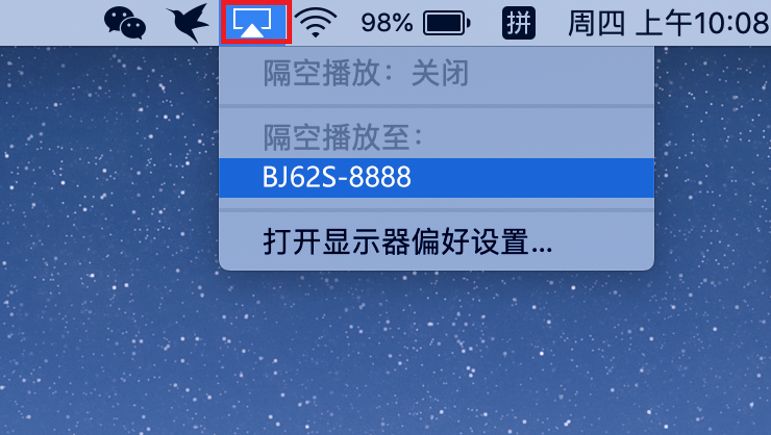
2. Screen projection method 2: install MAC client. Screen projection
① on Bijie’s official website / / www.bijienetworks COM / software / download and install the MAC transmitter software of Bijie projection screen;
② ensure that the mobile phone and the screen projection device are connected to the same router. App can automatically find the screen projection device and click to start screen projection.
and
(in the “screen projection code mode”, the mobile app can also directly scan the screen projection of QR code or input the screen projection code.)

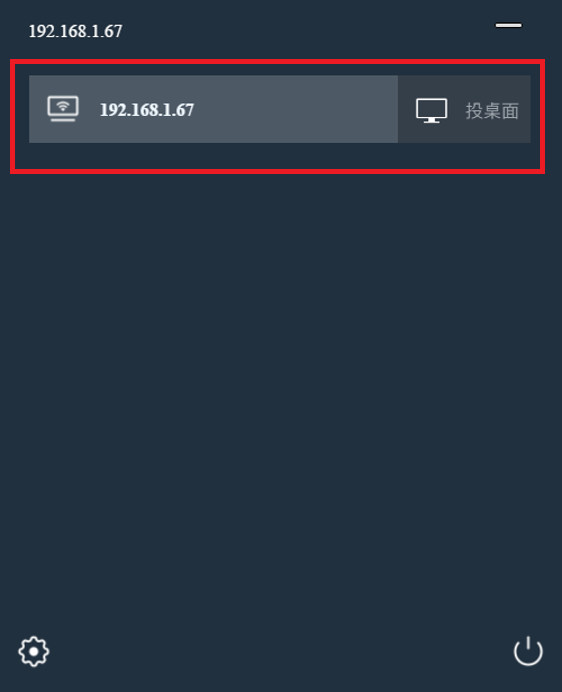
3. Projection mode 3: USB transmitter projection 
Bijie interactive box / Bijie conference box can be compatible with USB transmitter projection. (the USB transmitter needs to be purchased separately)
① insert the USB transmitter into the USB port of the Bijie conference box for pairing, and pull out the USB transmitter when the system displays “pairing succeeded”; ② Insert the USB transmitter into the USB port of the computer. (for the first use, you need to install and run the driver software. The driver is in the built-in USB flash disk of the transmitter. Mac users also need to enter the user login password and authorize the use of microphone. Win7 computer may prompt to install the driver); ③ When the computer recognizes the USB transmitter, the prompt window “please click to start screen projection” will pop up automatically; ④ Gently press the button on the front of the USB transmitter to quickly cast the screen; ⑤ The USB transmitter is compatible with operating systems above Windows 7 and MAC os10.