How does the Mac Book operate wireless projection?
When a MacBook wants to connect to a TV display, it usually does so directly with an HDMI cable and comes with a docking station.
But instead of using a direct line, you can actually use a wireless way to project the screen.
So how does the Mac Book operate the wireless projection screen?
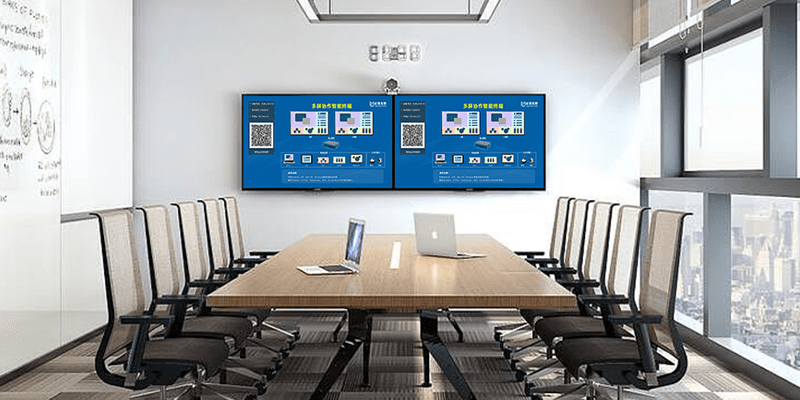
Method 1: Mac image on the same screen
- First make sure that the Mac Book and the TV are on the same wifi.
-
Then find “Display” — “Play in Space” in the menu bar on the desktop of Mac, pull down to find the TV projection signal, and click it to display the screen.
But how can not find the TV signal, may be the TV does not support AirPlay projection function. So there’s another way to do it, which is to add a wireless projector to your TV or monitor.
Method 2: Wireless Projector
Whether you have a smart TV or an older, non-smart TV, or you only have a computer monitor, the Beitjet Wireless Screen Projector wirelessly projects the contents of your phone or laptop. 1. Use an HDMI cable to connect the Bijie interactive box to the monitor or TV; 2. Open the wireless projection function of the mobile phone or laptop to search the ID of the interactive box of Bijie;
- After searching, click Connect. After connecting, you can wirelessly project the contents of your mobile phone or laptop to your TV or monitor.