IPad projection, how the iPad is projected to the TV,
the video watched in the iPad. You want to connect the screen to the TV to watch. We need to connect the iPad with the TV, and then throw it on the screen. How do we operate it? Let’s take a look at the detailed tutorial.
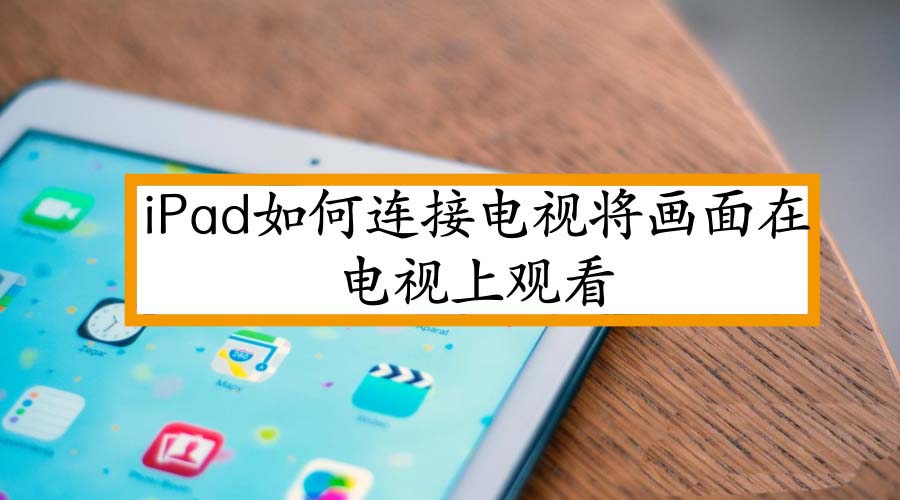
1. After opening the smart TV, find the application of Bijie projection screen in the TV and enter.
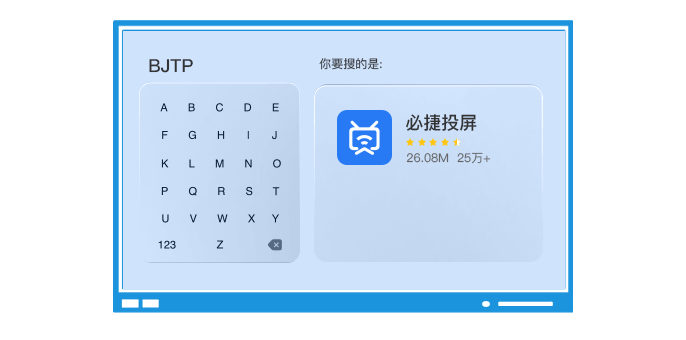
2. After entering the wireless screen projection interface, you can see the screen projection information of the interface

3. Open the iPad, slide down from the top right of the iPad and call up the shortcut task bar.
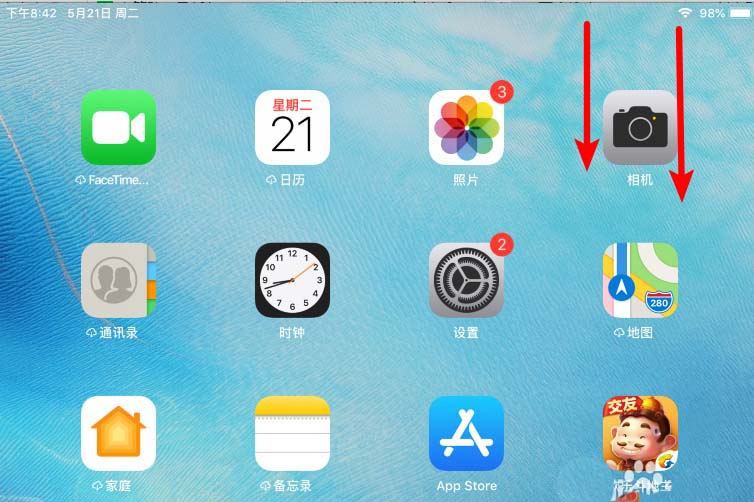
4. After opening the taskbar, select the option of screen image in the shortcut key below to enter.

5. After clicking to enter the screen image, we will search for nearby devices. We click the TV device.

6. After clicking, the iPad will connect with the TV and wait for the connection to be completed.

7. After successful connection, you can see the real-time picture of iPad on TV.

of course, there are other ways. IPad can download and install Bijie wireless projection app. In the app, you can scan code projection, projection code projection, or enter IP address for projection.

the above is the method of iPad screen projection!