Screen Projection – How to Project a Screen Projector on an Apple Computer
Method 1: Wired connection
Connect the Apple computer and projector through an HDMI cable or converter;
Method 2: Screen projection software
1. Connect the Apple computer and projector to the same network;
2. Open the music broadcast projection screen on the projector and record the device name;
3. Turn on the Apple computer’s screen separation function and achieve screen projection with the projector.
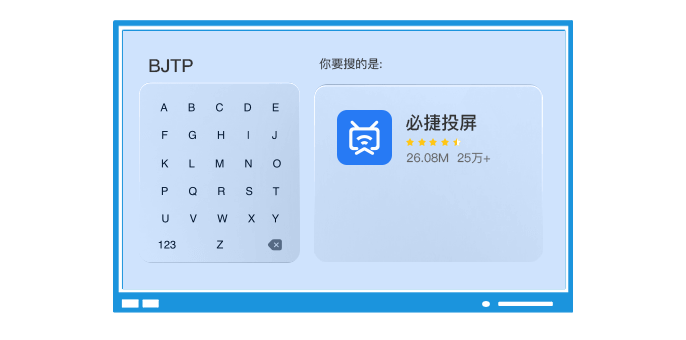
Method 3: Bijie Wireless Screen Projector
1. Connect an external Bijie projector to the projector, and then turn on the hotspot;
2. The hotspot for connecting Apple computers to Bijie wireless screen projectors;
3. Click on the screen casting function of Apple computer to cast the screen.
