Win10 screen projection. How can win10 screen projection be wireless without miracast? The
win10 does not support miracast. How to screen projection wirelessly is the meaning of this article.
miracast is one of the three mainstream projection protocols (miracast, airplay and DLNA) at present. To be exact, it is the projection protocol with the largest number of users (miracast projection protocol is mainly equipped with Android devices and windows 8 / 10 or above, current TVs, VR glasses and VR all-in-one machines… Airplay is mainly equipped with Apple Devices).
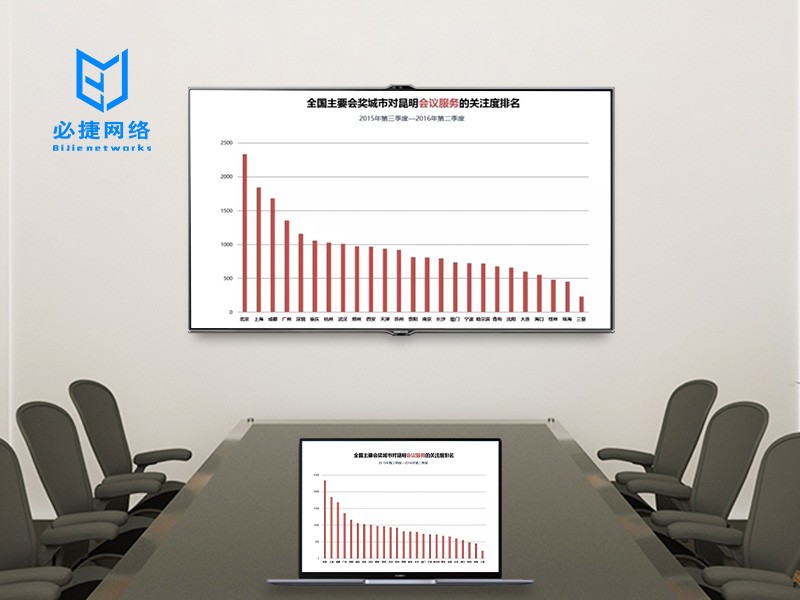
if win10 does not support miracast, how to cast the screen wirelessly, such as users of windows 10 enterprise system (Windows 10 enterprise system does not support miracast).
and
take Bijie multi screen cooperation equipment as an example.
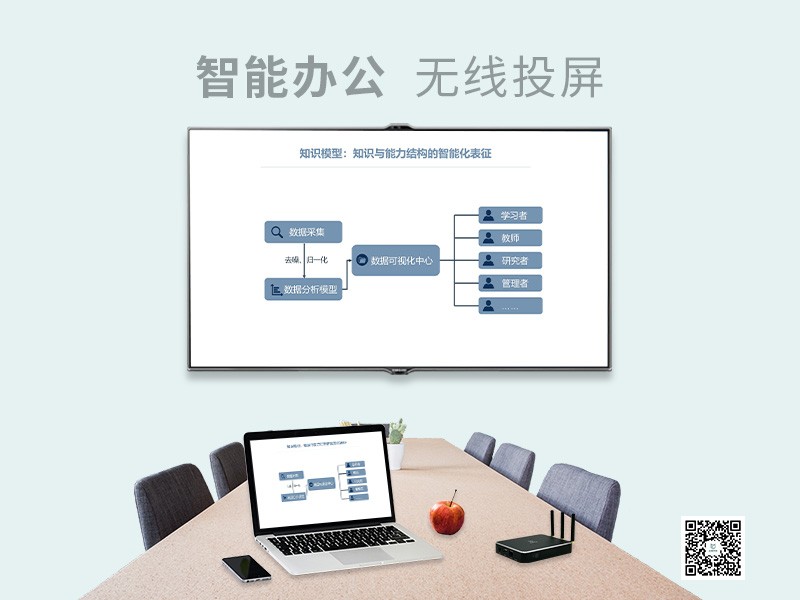
I: the computer screen is used as the projection display end, and the mobile phone, tablet and surface are projected wirelessly to the computer.
Bijie multi screen collaboration device can easily project the mobile phone, tablet and surface images wirelessly to the computer. The function comes with the device. After it is turned on, connect the projector with the wireless projection function on the mobile phone, tablet and surface. It’s very simple.
and
II: the computer acts as the sending end, and the wireless projection screen is connected to the large screen.
and
wireless projection screen are connected with the large screen through HDMI cable; Insert USB key on the computer or install screen projection software.

Bijie multi screen collaboration device is a professional conference projector. It supports smart phones, tablets, notebooks and desktop computers on hardware devices and wireless screens of intelligent devices of Android, IOS, windows and MAC systems on the system.