Win7 projection, win7 computer how to wireless projection,
recently noticed that many users who are using the computer projection function are asking how the windows 7 system projection, is there no miracast function? Today, I will analyze the common methods of computer screen projection. It is the simplest and easy to understand. It can be quickly used by both administration and front desk sales. Use the computer to cast the large screen of TV, which is used to cast the screen to watch videos and play games. Especially, it is very practical to use the computer to cast the screen for meetings.
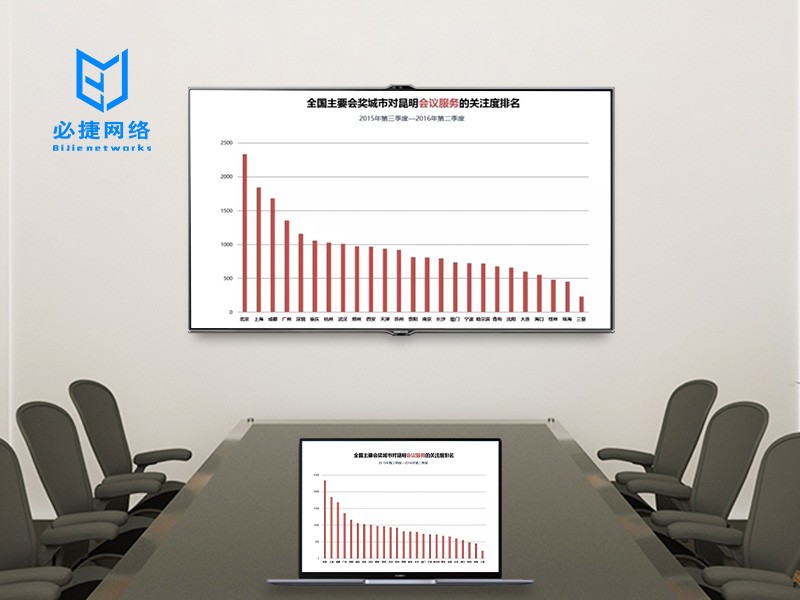
where is the screen projection function of win7 computer? I’ve been looking for desktop computers and notebooks for a long time, but I haven’t found the relevant screen projection function. Later, it was found that the original windows 7 system did not have its own screen projection function. So I can’t find it. In order to avoid detours, let me introduce the implementation method with the help of projection software.
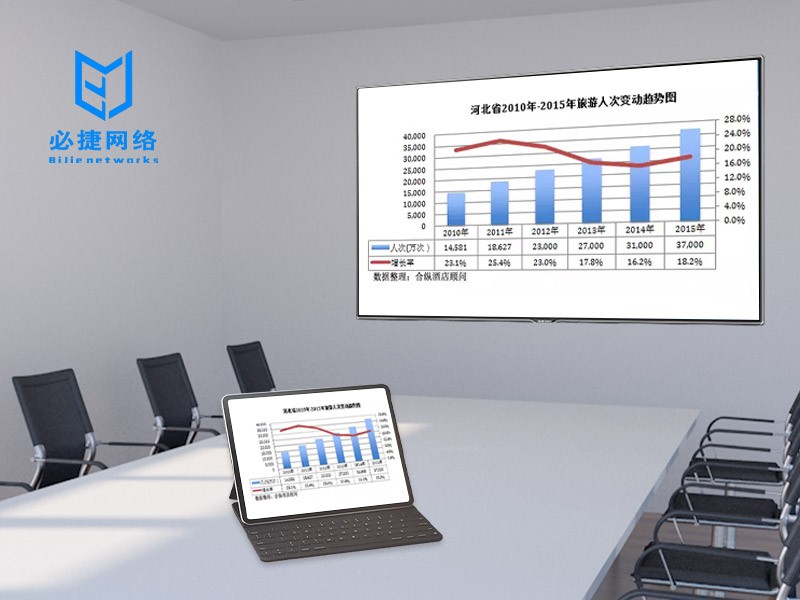
computer screen projection method 1:
the first step is to make the computer have the screen projection function, and we can install a screen projection software for it. The computer searches the official website of Bijie projection screen, and then installs the “Bijie projection screen computer version” on the computer. At this time, the computer has the mirror same screen function under miracast and lelink protocols.
in the second step, we need to search with the help of WiFi. You don’t need a data cable. The computer and TV or projector are connected on the same WiFi, which can be a wired connection under the same router. The third step of
and
, we open the newly installed Bijie projection computer version, which starts the projection search function. At this time, he will search the TV, projector and set-top box under the same WiFi. After he finds it, click to check the device and click one button to cast the screen. No complex connection is required, and the operation is simple and easy to use.

the above methods are win7 projection methods. Of course, win8 and win10 systems are also supported. This method is a little simpler. The TV does not need to operate anything and is easy for the general public to understand and use. No matter who can download the software and click the projection screen, he can use it. The advantage of
and
wireless screen projection is that there is no need for complicated equipment and data cable, and the screen projection function can be operated by a fool. If the smart TV does not support projection, try to install Bijie projection TV version on the TV, or replace the smart TV that supports projection.
and
computer projection can not only cast the computer screen, but also cast the screen documents, PPT files, computer video games, etc. Let’s experience the powerful projection together!